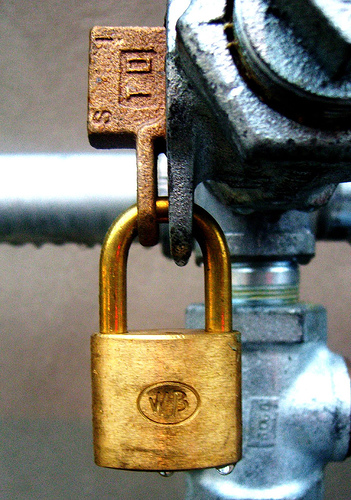 You can use the Firefox plugin Force-TLS to encrypt the connections and passwords between your computer and WordPress back-end admin pages using SSL. WordPress passwords are encrypted automatically (using a hash) but this method is not completely secure. Also, none of the data (i.e. the posts you type) are encrypted either. While for most travel bloggers this isn’t an issue, that can quickly change depending on where you travel.
You can use the Firefox plugin Force-TLS to encrypt the connections and passwords between your computer and WordPress back-end admin pages using SSL. WordPress passwords are encrypted automatically (using a hash) but this method is not completely secure. Also, none of the data (i.e. the posts you type) are encrypted either. While for most travel bloggers this isn’t an issue, that can quickly change depending on where you travel.
This simple tweak of the Force-TLS plugin greatly enhances the security of the connections you make to your WordPress admin pages as well as your WordPress password. Not to mention it can also be used to force your browser to secure connections to all websites, like Facebook and Twitter – protecting the vector by which many passwords are commonly stolen.
Assumptions:
- You’re using Firefox.
- You’re running a WordPress blog. (Those of you using Blogger, your connections are already using SSL).
- Your site has SSL capabilities.
Step 1: Download The Force-TLS Plugin
It’s a free download and you can get Force TLS plugin here. Once it’s installed, you’ll need to restart Firefox.
Step 2: Modify The Plugin To Encrypt WordPress Pages
To get the plugin to encrypt connections to your WordPress blog you’ll need to add your blog url in the plugin’s configuration page. In Firefox, Click > Tools > and select Force TLS Configuration.
Step 3: Add Your Blog
Add your blog’s admin link as shown in the screen shot below.
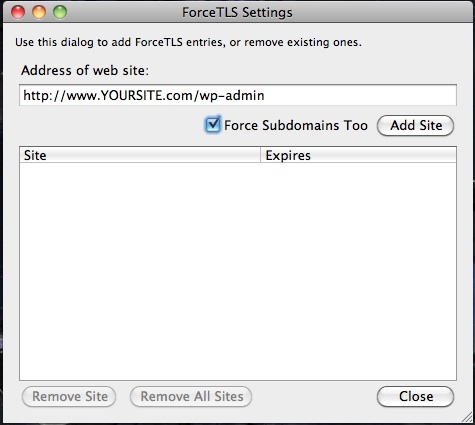
Step 4: Use As Needed
Now if you don’t have an SSL certificate or your host doesn’t provide you one, this plugin might not work or give you problems when you try to log in to your WordPress blog. In that case you can simply uninstall the plugin (Firefox > Tools > Add-ons > Uninstall). Also, you should keep in mind that this plugin will encrypt your connection to every page on your blog, so if you don’t want to have every page encrypted, just activate it when you do any site work.
This Is Just One Option
There are many ways to secure connections to your WordPress travel blog but this is by far one of the easiest to setup and especially important to use if you’re on a wireless network you don’t trust or simply want to add some protection to the log on process.
[photos by: Darwin Bell (locked steel),
